Roy Group has joined the thousands of organizations and individuals around the world that are issuing Open Badges. Open Badges have set an industry standard for accomplishments represented in a digital format.
Each professionally designed Roy Group badge is a powerful symbol of the course it represents and is coded with the same details found on a paper certificate: the names of the recipient and issuer, a description of the purpose, the issue date, and the criteria met.
Credly.com provides the means for verifying, sharing and managing your digital badges and credentials. By connecting to Linkedin and other social media directly through Credly, you can easily highlight your professional development activities.
Roy Group will award badges to you via a Credly Claim Code, and you will manage how your badges are shared through your Credly account.
How to Accept Your Badge
On the last day of your course, you will be given a Credly Claim Code to accept your badge.
- Sign up for a free account at Credly.com. (You can even use your Linkedin or Facebook account to sign in.)
- Click on “Claim Credit” (at the top of the web page) and enter the Claim Code (e.g., LD-207-06-ED).
How to Share Your Badge
You will see the your badges on the “Earned” tab. (The badge from Credly is automatically awarded to you for creating an account.)
- Hover over the badge with your mouse.
- Click on the link symbol to share your badge on
- Linkedin (as a post or in the Certificates section of your Linkedin profile–you will be prompted to set this up)
- Facebook (as a post)
- Mozilla Backpack (To assist you in linking your Credly account to your Backpack, please see this support article from Credly: How do I send my earned badges to Mozilla’s “backpack”?)
How to Manage Your Badges
On the Earned tab, hover over a badge and click on the “Manage” button to reveal badge details and management features.
You may manage your badges within Credly by creating categories to group your badges (e.g., professional development) and by customizing other settings.
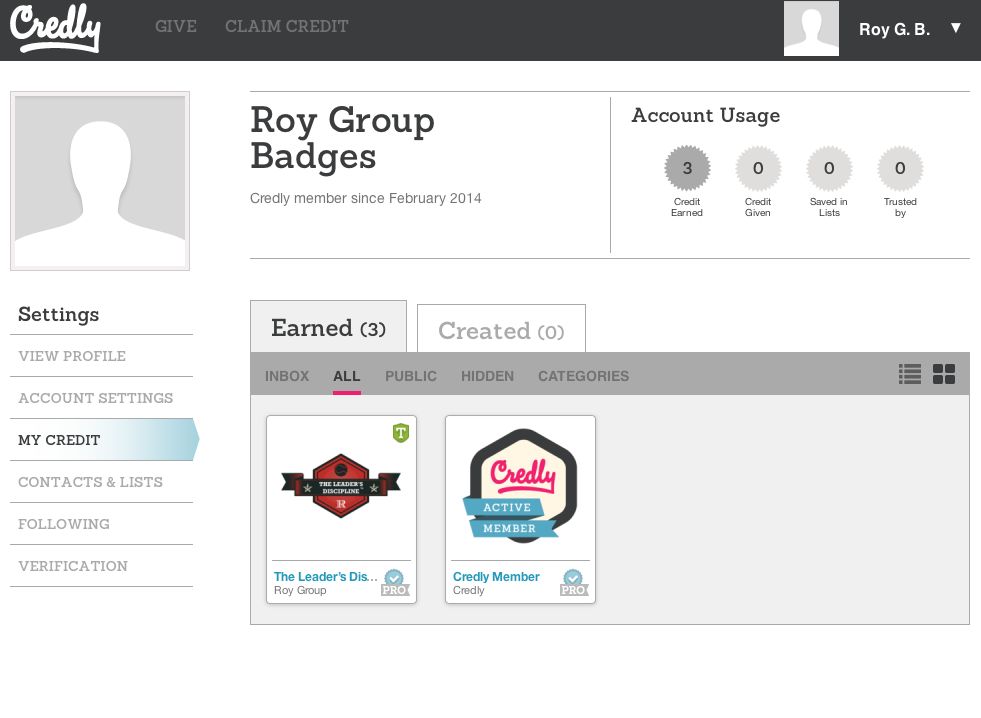
What People See
All social media posts include a link. Viewers who click on the link and/or badge image are directed to an official record embedded into the Roy Group Badges website on the Certificate of Authenticity webpage.
To see what others will see, go to the Earned tab and click on the blue lettering (e.g., The Leader’s Discipline™) that appears at the bottom of your badge, above the name of the issuer (Roy Group).
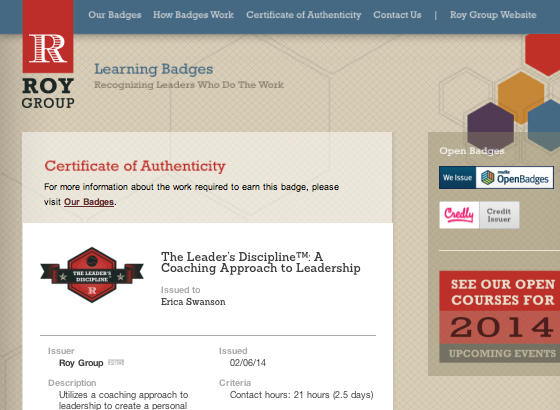
Need Assistance?
Let us know how we can help you track your professional development!
If you have unclaimed badges or would like technical support to display your badges, write to us: badges@roygroup.net.


